 TclXML
TclXML TclDOM
TclDOM TclXSLT
TclXSLT Combo Distribution
Combo Distribution tkxmllint
tkxmllint tkxsltproc
tkxsltproc 
 Download and Installation
Download and Installation Usage
Usage TclTidy
TclTidy Xmlgen
Xmlgen Success Stories
Success Storiesxsltproc is a command-line tool for transforming XML documents. It is part of the Gnome libxslt package. tkxsltproc is a GUI version of that tool.
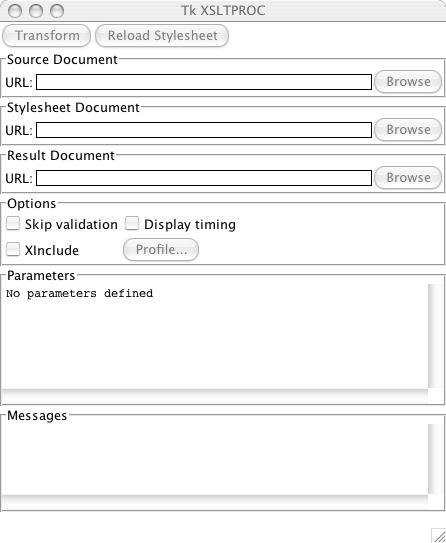
Version 1.7: Mac OS X MS Windows (Linux: Coming soon!)
-
Unpack the distribution.
Windows users: use WinZip and extract the zip file.
Mac users: StuffIt Expander will decompress the disk image and mount it on your desktop.
-
Use the program.
-
Windows users: double-click the tkxsltproc.exe program.
NB. If you want to move the application to a new location, you must move the entire directory - not just the executable file.
Mac users: Copy the tkxsltproc application to your Applications folder.
-
Use the "browse" button to locate the source XML document. A future release will allow a HTTP URL to be entered.
Use the "browse" button to locate the stylesheet document. A future release will allow a HTTP URL to be entered.
Optionally use the "browse" button to locate where the result document will be saved. If you don't specify a location for the result document the result will appear in the messages window.
Set the controls, such as XInclude and timing. Future releases will support more of the standard xsltproc options.
When the stylesheet is loaded (see step 2 above) the application automatically "senses" the parameters that the stylesheet accepts. These are displayed in the "Parameters" pane and you may set their values.
Press the "Transform" button.